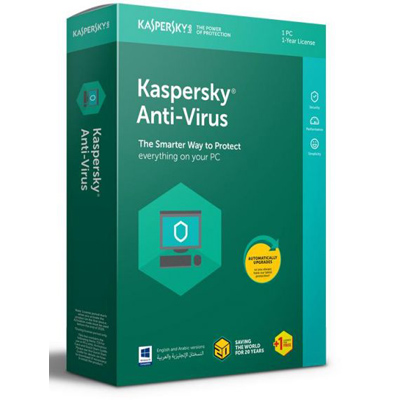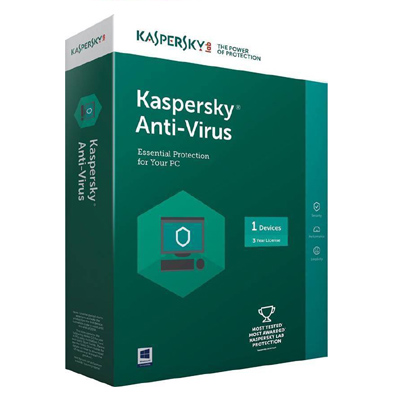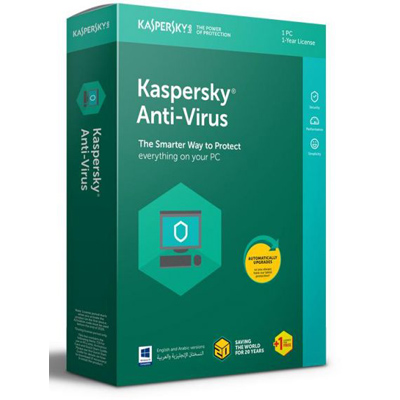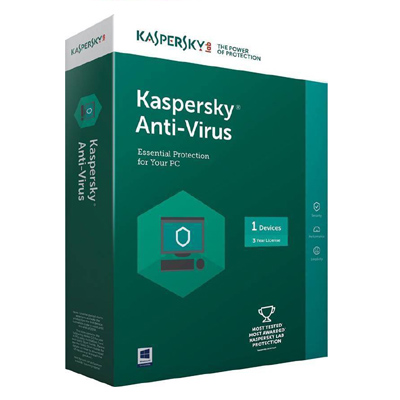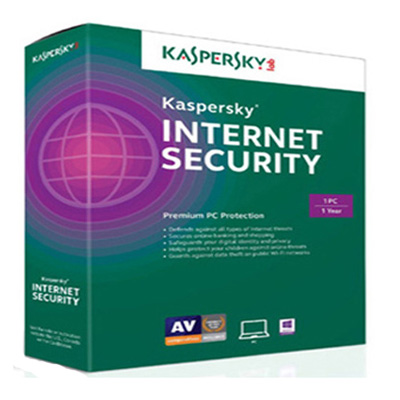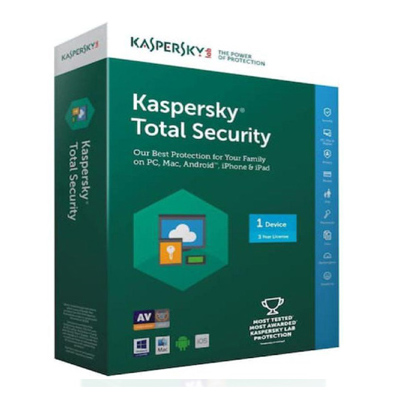- Home
- Kaspersky Antivirus 1 PC 1 Year
Kaspersky Antivirus 1 PC 1 Year
Antivirus
249
MRP - 599
Type ::Antivirus
Brand ::Kaspersky
In Stock ::4-
Total sold ::440
Delivery ::Superfast Product Key Delivery On Email and SMS for any issue Please call on 07498587065
How to Install ::
How to Install: Install Kaspersky Anti-Virus 21: To do this, go to following link and click download now and follow the installation instructions https://www.kaspersky.com/downloads/thank-you/antivirus-free-trial after Installation finish please register your antivirus steps are as follows:
Specification ::
Kaspersky Antivirus Features: Kaspersky Anti-Virus is a solution that provides your computer with basic protection against viruses and other threats. The license for Kaspersky Anti-Virus can be used on two PCs running Microsoft Windows. To protect your PC: Features and protection components Kaspersky Anti-Virus includes the following protection features and components: • File Anti-Virus, which prevents infection of the computer's file system. • Mail Anti-Virus, which scans incoming and outgoing email messages on your computer. • Web Anti-Virus, which intercepts and blocks scripts on websites should they pose a threat to your computer. With Web Anti-Virus enabled, all traffic is controlled and dangerous websites are blocked automatically. • IM Anti-Virus, which ensures the safe use of instant messengers. • System Watcher, which rolls back the changes made to the operating system by malicious or other activity of applications. • Network Attack Blocker, which monitors inbound network traffic for activity that is typical of network attacks. When it detects a network attack attempt, it blocks any network activity of from the attacking computer. • Anti-Phishing, which checks whether web-addresses are on the list of phishing websites. • On-Screen Keyboard, which prevents interception of data entered on the hardware keyboard and protects personal data against interception attempts that use screen shots.
Support ::
Kaspersky Lab: Customer service 000 800 0401 097 / 000 800 050 1846
Reviews ::
~by sakthi
20/06/2023 06:05 AM
yes
~by pawan pandey
01/11/2021 08:08 AM
best
~by Oren john
15/09/2021 16:42 PM
Good
~by Dhananjay Balsaraf
26/08/2021 12:59 PM
nice
~by Anand
31/07/2021 17:52 PM
1
~by Anand
31/07/2021 17:20 PM
S
~by KARTHIK
17/07/2021 08:42 AM
GOOD
~by Rahul
13/07/2021 17:45 PM
Ok
~by Kumar naidu
09/07/2021 11:25 AM
Good
~by abdullah
05/07/2021 10:21 AM
ok
~by Hussain peera
03/07/2021 06:58 AM
1
~by Mahfuzur Rahman
28/06/2021 04:01 AM
1
~by A Shridhar Rao 9449510788
24/06/2021 10:33 AM
A shridhar Rao
~by A Shridhar Rao
24/06/2021 10:32 AM
purchase